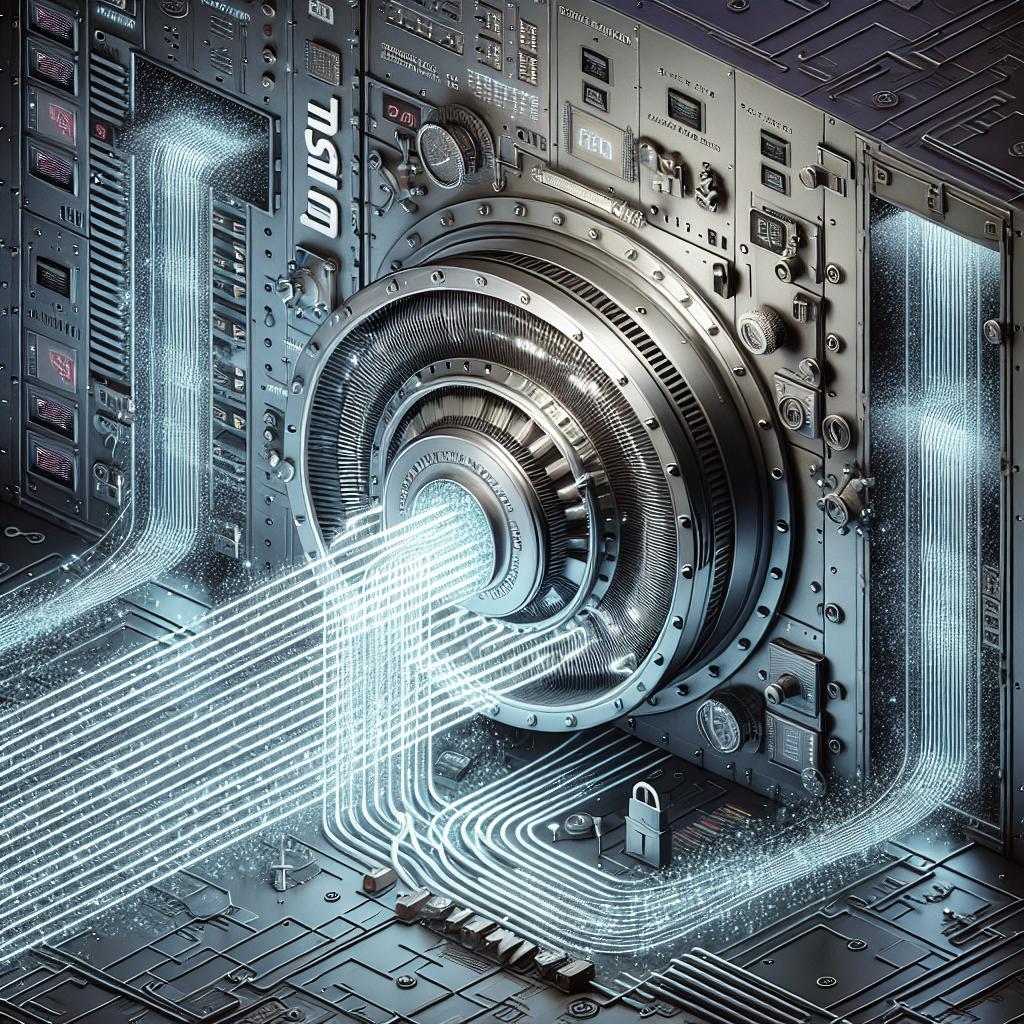Introduction
Code snippet management is crucial for developers looking to improve productivity and maintain clean and efficient codebases. Numerous tools are available to help manage these snippets, each catering to different needs and preferences. In this blog post, we’ll explore various categories of code snippet management tools, including standalone UI-based applications and command-line options. We will delve into particularly popular tools such as SnippetsLab, Quiver, MassCode, and Boostnote, as well as Gist-Wrapper-Apps like Lepton, Cacher, and Gisto. Finally, we’ll discuss command-line solutions like Pet. By the end of this post, you’ll have a clear understanding of which tool might be the best for your needs.
Four Categories
The landscape of code snippet management tools is diverse, and to make sense of it, we will categorize these tools into four main types: Standalone UI-based apps, Gist-Wrapper-Apps, Commandline tools, and less explored or specialized options. Standalone UI-based applications often offer a rich set of features, complete with graphical interfaces for ease of use. These tools allow developers to quickly access, edit, and organize their snippets. Gist-Wrapper-Apps, on the other hand, leverage GitHub’s Gist service for online storage and versioning. These tools provide a bridge between local editing and cloud storage, allowing for easy sharing and collaboration. Commandline tools cater to those who prefer minimalistic and efficient workflows, often integrating seamlessly into development environments and requiring less overhead.
Standalone UI-based Apps
SnippetsLab
SnippetsLab is a macOS app designed for developers to effortlessly manage code snippets. It supports over 350 syntax highlighting themes, making it versatile for multiple programming languages. The user-friendly interface allows for quick access to snippets and the ability to categorize them into folders and tags. It also supports iCloud and GitHub Gist synchronization, enabling cross-device access and collaboration. Furthermore, SnippetsLab provides an in-app search functionality that is incredibly fast, allowing developers to locate their desired snippets in an instant.
Quiver
Quiver is another notable tool that shines by combining note-taking and code management. This app supports Markdown, text, LaTeX, and code, all within the same note, making it perfect for developers who also want to include documentation along with their snippets. Quiver also supports version control, allowing users to revert changes and maintain different versions of their code snippets. The collaborative features include real-time sync with cloud storage services like Dropbox and iCloud, making it an essential tool for team-based developments.
MassCode
MassCode is an open-source app built with web technologies. It provides a straightforward and clean user interface for managing code snippets. One of its key features is the support for multiple snippet storage backends, including local storage and GitHub Gists. Additionally, MassCode offers powerful search capabilities that enable developers to quickly find the snippets they need. It also supports code syntax highlighting, making it easier to review and understand stored snippets.
Boostnote
Boostnote is a note-taking app specifically designed for developers. It is open-source and supports multiple platforms, including Windows, macOS, and Linux. Its markdown-based note-taking system allows for the inclusion of code snippets with syntax highlighting. The app also enables offline access to all notes and snippets, and users can organize their snippets using folders and tags. Boostnote supports synchronization through cloud storage services, ensuring that your snippets are always up to date across multiple devices.
Gist-Wrapper-App
Lepton
Lepton is a Gist client that aims to streamline code snippet management by focusing on simplicity and efficiency. The app provides a straightforward interface, allowing users to quickly access and manage their GitHub Gists. One of its most notable features is the support for tags and nested folders, enabling better organization of code snippets. It also includes a search functionality that makes finding specific Gists fast and easy. The cross-platform support for Windows, macOS, and Linux makes Lepton a versatile choice for developers.
Cacher
Cacher is a powerful code snippet organizer aimed at development teams and solo devs alike. It syncs seamlessly with GitHub Gists but also offers offline support. One of the standout features is the sharing and collaboration options, making it easy for teams to work together on code snippets. The tagging and folder structure in Cacher help in better organization, and the rich integration with various IDEs enhances the workflow. Additionally, Cacher offers the ability to track changes over time, thanks to its version control capabilities, providing a reliable and efficient snippet management solution.
Gisto
Gisto sets itself apart by combining an intuitive user interface with robust functionality. It serves as a desktop client for GitHub Gists, offering extensive features like snippet versioning, tagging, and a real-time search function. One of Gisto’s core strengths is its cross-platform compatibility, supporting Windows, macOS, and Linux. This makes it a versatile solution for developers working in different environments. Furthermore, Gisto provides synchronization across multiple devices, ensuring that snippets are always accessible and up to date.
Commandline
Pet
Pet is a command-line solution for developers who prefer working within their terminal environments. It’s a simple yet powerful tool for managing and searching code snippets directly from the command line. With Pet, snippets can be easily added, edited, and retrieved. Its integration with GitHub Gists provides an excellent way to back up and share snippets. Additionally, the tool supports text-based configuration files, enabling seamless synchronization with version control systems like Git.
Not Investigated
While there are numerous tools available for code snippet management, some haven’t been explored in this article. These include specialized tools that may cater to niche requirements or newer options on the market yet to gain widespread adoption. These tools can offer unique features or different approaches to snippet management, making them worth investigating. As the landscape of development tools evolves, staying updated on new releases and updates to existing tools is essential for maintaining an efficient workflow.
Lessons Learned
This overview of code snippet management tools highlights the diversity and specialization available to developers. Here’s a summary:
| Category | Tool | Main Features | Platform |
|---|---|---|---|
| Standalone UI-Based Apps | SnippetsLab | Supports 350+ syntax themes, iCloud, and GitHub Gist sync, in-app search | macOS |
| Quiver | Markdown, text, LaTeX, and code support; version control; real-time sync | macOS, Windows, Linux | |
| MassCode | Multi-backend support, powerful search, syntax highlighting | macOS, Windows, Linux | |
| Boostnote | Markdown notes, offline access, cloud sync | macOS, Windows, Linux | |
| Gist-Wrapper-App | Lepton | Tags, nested folders, cross-platform support | macOS, Windows, Linux |
| Cacher | Team collaboration, offline support, syncing | macOS, Windows, Linux | |
| Gisto | Snippet versioning, tagging, real-time search | macOS, Windows, Linux | |
| Commandline | Pet | Commandline snippet management, GitHub Gist integration | macOS, Windows, Linux |
| Not Investigated | Various | N/A | N/A |
By categorizing these tools and outlining their primary features, it becomes easier to identify which tool fits best into your development workflow. Whether you prefer a feature-rich UI, a seamless cloud-sync experience, or a simple command-line interface, there’s a snippet management tool designed to meet your needs.